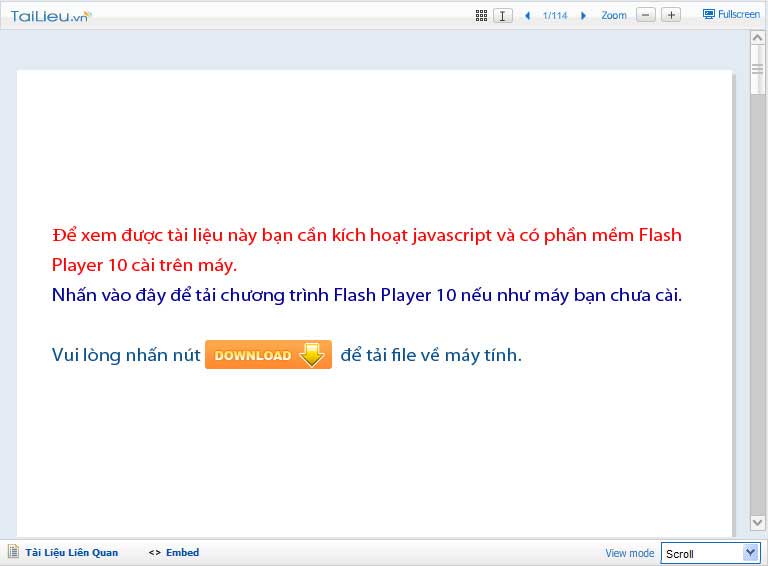- Quản trị doanh nghiệp vừa và nhỏ(4068)
- Lập trình máy tính(2386)
- Thiết kế đồ họa(1026)
- Điện công nghiệp(2482)
- May và thiết kế thời trang(1528)
- Công nghệ ô tô(1795)
- Kế toán doanh nghiệp(3804)
- Hàn(1928)
- Điện tử Công nghiệp(2356)
- Cắt gọt kim loại(960)
- Quản trị mạng máy tính(3379)
- Kỹ thuật máy lạnh và điều hòa không khí(1675)
- Công nghệ thông tin (ứng dụng phần mềm)(3008)
Using Adobe Acrobat professional to assist with hard copy proposal preparation
The trick to using Adobe Acrobat Professional is to convert all Word, Excel,... documents to PDF first. There are many different software programs that convert documents to PDF. Our PDF converter of choice is CutePDF Writer. This software program is free and can be downloaded to your computer with the assistance of DOM IS. Once installed, just choose file, print, and then select the CutePDF Writer printer from the drop down box to convert your files to PDF.
Từ khóa: Adobe Acrobat Professional, Adobe Acrobat, CutePDF Writer, Software programs that convert documents, Graphic design, Software program free
9 p caodangnghe_01 22/04/2019 1 0
ERROR:unknown local index 'libmoduledocs' in search request