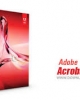- Quản trị doanh nghiệp vừa và nhỏ(4068)
- Lập trình máy tính(2386)
- Thiết kế đồ họa(1026)
- Điện công nghiệp(2482)
- May và thiết kế thời trang(1528)
- Công nghệ ô tô(1795)
- Kế toán doanh nghiệp(3804)
- Hàn(1928)
- Điện tử Công nghiệp(2356)
- Cắt gọt kim loại(960)
- Quản trị mạng máy tính(3379)
- Kỹ thuật máy lạnh và điều hòa không khí(1675)
- Công nghệ thông tin (ứng dụng phần mềm)(3008)
 Tổng hợp giáo trình, tài liệu tham khảo, đề thi của môn học Chế bản điện tử cơ bản
Tổng hợp giáo trình, tài liệu tham khảo, đề thi của môn học Chế bản điện tử cơ bản
Tài liệu tham khảo
môn Chế bản điện tử cơ bản
-
The design collection revealed Adobe InDesign CS4, Photoshop CS4, and...
The design collection revealed provides comprehensive step-by-step instruction and in-depth explanation on three of today's most widely used design and layout programs: Adobe InDesign CS4, Adobe Photoshop CS4, Adobe Illustrator CS4. Students gain practical experience with the software as they work through end-of-chapter projects and step-by-step tutorials.
Loại Tài liệu | Loại file: | Lượt xem: 0 | Download 0
-
xOffice - Giải pháp văn phòng điện tử chuyên nghiệp
xOffice - Giải pháp văn phòng điện tử chuyên nghiệp là tài liệu giới thiệu về hệ thống văn phòng điện tử xOffice với các nội dung như: các tính năng nổi bật của hệ thống, các tính năng của hệ thống xOffice, công nghệ sử dụng và mô hình triển khai, khách hàng tiêu biểu, danh hiệu giải thưởng,... Mời các bạn tham khảo tài liệu để biết thêm thông tin chi tiết.
Loại Tài liệu | Loại file: | Lượt xem: 0 | Download 0
-
Acrobat has become a standard tool at virtually every law firm and government legal and investigative agency. Acrobat 7 offers a host ofenhancements that should encourage you to makethe move to this upgraded version sooner ratherthan late. Acrobat 7 offers a bevy of new and enhanced fea-tures as: improved performance, enhanced searching, many views at one time, enhanced document mark up capabilities, bates numbering... Mời các bạn tham khảo "What’s new in Adobe Acrobat 7" để...
Loại Tài liệu | Loại file: | Lượt xem: 0 | Download 0
-
Create a fillable form in Adobe Acrobat Professional
Using Adobe Acrobat Professional to create an interactive PDF form files that is accessible with the FREE Adobe Reader to guide you through the steps to use Adobe Acrobat to create a simple PDF file. Invite you to refer to more detailed information.
Loại Tài liệu | Loại file: | Lượt xem: 0 | Download 0
-
Flattening transparency in Adobe Acrobat Pro
Transparency in PDF fi les refers to objects on a page, such as images or text, which are transparent or ‘show through’. Transparency is typically used for shadow effects, to lighten (parts of) images so that the text on top remains readable, to make objects fade into another object or to create a tint of a certain color. Invite you to consult the document "Flattening transparency in Adobe Acrobat Pro" to learn the detail contends.
Loại Tài liệu | Loại file: | Lượt xem: 0 | Download 0
-
Các tiêu chí đánh giá trang hoặc cổng thông tin điện tử của...
Tài liệu Các tiêu chí đánh giá trang hoặc cổng thông tin điện tử của các đơn vị trực thuộc bộ khoa học và công nghệ gồm 2 tiêu chí cơ bản, đó là các tiêu chí chung về kỹ thuật và các tiêu chí về nội dung. Trong đó, tiêu chí về nội dung có các yêu cầu khác nhau đối với khối đơn vị chức năng quản lý nhà nước và khối đơn vị sự nghiệp. Mời các bạn tham khảo.
Loại Tài liệu | Loại file: | Lượt xem: 0 | Download 0
-
Steps for placing an Adobe Digital Signature on a MS Word Document using...
Tài liệu Steps for placing an Adobe Digital Signature on a MS Word Document using Adobe Acrobat Professional 10 or greater hướng dẫn bạn đọc cách tạo một chữ ký Adobe Digital trên một tài liệu MS Word bằng cách sử dụng Adobe Acrobat Professional 10 hoặc lớn hơn. Ở đây gồm 12 bước, và các bạn sẽ dùng Microsoft Word 2007 để tạo. Mời các bạn tham khảo tài liệu để biết thêm chi tiết.
Loại Tài liệu | Loại file: | Lượt xem: 0 | Download 0
-
Tài liệu Adobe Acrobat Pro X hướng dẫn các bạn những nội dung như: creating a form, editing your form and saving your PDF document so others can save and edit in Adobe Reader. Mời các bạn tham khảo tài liệu để biết cách thực hiện hiệu quả.
Loại Tài liệu | Loại file: | Lượt xem: 0 | Download 0
-
Setup and print guide: Illustrator CS/CS2/CS3/CS4/CS5
Bất cứ một phần mềm Adobe Illustrator nào khi được tải về máy, chúng ta cũng nên cài đặt lại các thông số màu cho thích hợp. Chế độ màu của Adobe Illustrator đã được mặc định bởi nhà sản xuất, tuy nhiên điều này còn phải tùy thuộc vào chất lượng ánh sáng của màn hình hiển thị trên máy tính. Vì thế cài đặt lại chế độ màu để không gian làm việc trên phần mềm được tốt...
Loại Tài liệu | Loại file: | Lượt xem: 0 | Download 0
-
ScribeDOOR - Open the borders of your writing
ScribeDOOR adds the ability to edit and treat text in a wide range of many languages. ScribeDOOR can be installed in all Roman illustrator CS4, CS5 versions. The main content of ScribeDOOR - Open the borders of your writing include: about ScribeDOOR, activation process, ScribeDOOR attributes, setting defaults, how to set default preset,...and other contents.
Loại Tài liệu | Loại file: | Lượt xem: 0 | Download 0
-
How to Use the Redaction Tool in Adobe Acrobat 8.X
When you remove an image or block of text from a PDF in Adobe Acrobat 8 Professional with the redaction tool, a black block will occupy the space. You can change the look of the redaction by setting the redaction properties. Follow the steps of "How to Use the Redaction Tool in Adobe Acrobat 8.X" to set the redaction properties that will be applied the next time you redact in Acrobat.
Loại Tài liệu | Loại file: | Lượt xem: 0 | Download 0
-
Redaction of confidential information in electronic documents
Redaction, which means removing information from documents, is necessary when confidential information must be removed from a document before final publication. Problems can arise when editors use an improper method such as trying to obscure information rather than deleting it, or if they are unaware of sensitive metadata in a document. Refer to "Redaction of confidential information in electronic documents" for detail content.
Loại Tài liệu | Loại file: | Lượt xem: 0 | Download 0
Đăng nhập
Bộ sưu tập nổi bật
-

Bộ sưu tập tài liệu Khách sạn - Du...
8 Tài Liệu
Lượt xem:0 -

Bộ sưu tập tài liệu về sửa chữa...
8 Tài Liệu
Lượt xem:0 -

7 Tài Liệu
Lượt xem:0 -

Bộ sưu tập Kỹ thuật sửa chữa máy...
8 Tài Liệu
Lượt xem:0 -

8 Tài Liệu
Lượt xem:0 -

Tuyển tập tài liệu hay về Kế toán...
14 Tài Liệu
Lượt xem:0 -

Bộ sưu tập Chế biến - Bảo quản...
15 Tài Liệu
Lượt xem:0 -

Bộ sưu tập tài liệu Điện công nghiệp
9 Tài Liệu
Lượt xem:0